How to organize and sort travel photos like a boss
Read this post on TravelFeed.io for the best experience
If you've done any sort of travel you will most likely have hundred if not thousands of snaps. Obviously this is part of the travel and keeping those memories forever. However, being a bit more organised can lead to much less annoyance down the line when you want to know where the photos were taken. A few small hacks we learnt along the way has led to having our photos much more organised and fun and enjoyable to look back on.
Backup often
One of the biggest keys to keeping your photo collection organised is to back them up to a PC regularly, before they get out of control. Backing up is easy from a camera or a cellphone - usually just drag and drop them into a folder on your PC. Not only does backing up keep your device from being overloaded with photos (and running faster), but it also makes organizing photos easier it will be much easier to remember where you have been in the last few weeks (as compared to trying to figure it out months, or even years later!).Use folders, and sub-folders to organize your photos
If you want to know where you have been (and when), then keeping photos in folders is key. As I mentioned above, doing this often makes it pretty pain free. During our first year of travel, we made the mistake of not doing this, and I am still sorting through some of those photos now. Making a habit of breaking the travel down into country, and then region (or a specific trip or activity. e.g. Disney Land) makes it easy to see at a glance where you have been. Here is an example of how our folders from our trip to Norway are organised:
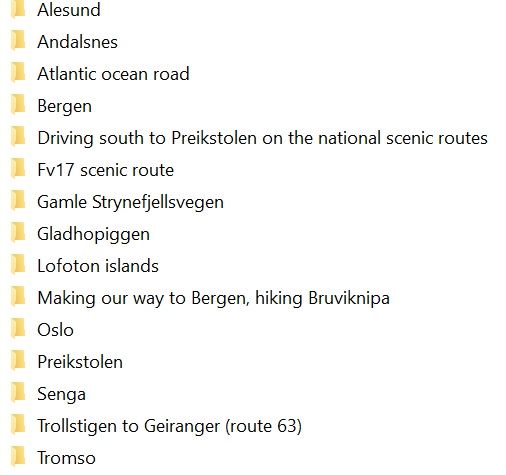
Easy!
Naming individual photos
Some of you may (or may not) want to go through and label every individual photo. If you do, expect this to take A LONG TIME! However, there are a couple of things to help make it easier along the way. Each photo has some data attached to it under the properties - date it was taken, and on newer phones even the GPS data. If you have a camera without GPS, then I found using Google reverse image search a life saver. You can upload an image and it will trawl the internet for similar images. Using it is easy, go to:
and click the camera button to upload the image, and it will then search for similar photos. Lets look at an example - a picture that without Google I would have no idea where it was taken:
After uploading the photo to Google images it looks for visually similar images people have uploaded and suggests where it might be:

As we can see from this, this image is of Angouleme Cathedral, which is in France - handy!
This is not a perfect search engine, but for the majority of the big cities and sights I have had no problem finding the names of things I would have had no idea about otherwise.
On top of this, another place that can be of help is Google maps. We would often mark the places and landmarks we were going to visit on maps, and so going back through these can be helpful to fill in any gaps aswell
Backing up your photos
Once your all done with labeling and organising your photos, it is important to keep a backup (or two). There would be nothing worse than losing all your travel photos - once they are gone they are gone!
Some people like to make scrapbooks or other printed catalogs of their travel - the great thing about this is that they are offline.
There are many different online and cloud storage sites to keep a copy of your photos backed up on the cloud. There are many sites that offer this - the most popular ones being Dropbox and One Drive. I wont go into the different ones here as it is more of a matter of personal preference.
We have been extra careful, so have the photos on our PC, on the cloud and also on an external hard drive!
Stay safe everyone! Lets hope the world gets back to normal someday soon...
View this post on TravelFeed for the best experience.

"And saying, The time is fulfilled, and the kingdom of God is at hand: repent ye, and believe the gospel."(Mark 1:15)
Question from the Bible, Do you believe that the Bible is the complete and final word of God? [Part 2 of 4]
Watch the Video below to know the Answer...
(Sorry for sending this comment. We are not looking for our self profit, our intentions is to preach the words of God in any means possible.)
Comment what you understand of our Youtube Video to receive our full votes. We have 30,000 #HivePower, It's our little way to Thank you, our beloved friend.
Check our Discord Chat
Join our Official Community: https://peakd.com/c/hive-182074/created
How to post a post about sorting travel photos like a boss, like a boss
Lol...What I mean is this post is good. Boss.
When we travel we take the card out of the camera and back it up to my computer, or Ipad, each night so they are timelined. I also take the time to snap photos of plaques and signs so I know what is what when looking back on them later. We also take multiple SD cards, and back up to the cloud when wifi presents itself...All good tips here mate, thanks for sharing.
Thanks - so elegant with your words 😃. Far out you sound super organised. Wish we were like that from the start!!
we learned the hard way...A pile of 6,000 photos with no dates or order, no idea where they were taken...You sharpen up quickly after that debacle comes visiting.
Congratulations @conradt! You received a bright smile from TravelFeed. Our eyes were beaming while reading your post. 😁
Thanks for using TravelFeed!
@invisusmundi (TravelFeed team)
PS: Why not share your blog posts to your family and friends with the convenient sharing buttons on TravelFeed.io?
Beautiful coral, resembling a magnificent door