How to Easily create a Hive on Steem (Communities/Tribes) - Tutorial

Let's start simple. From this new update in Steem many tools now have costs for which the user must take charge, for the section of communities are required at least 3 STEEM to create and manage a community. So keep that in mind before you proceed.

You got it? GOOD
- We log in and go to our profile and click on Wallet
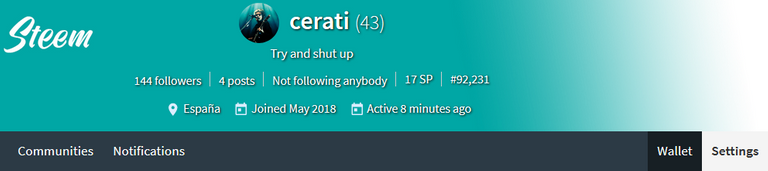
- We log in again in Steemwallet and go to the tab Communities, here we will give a title and a brief explanation of the community we will create
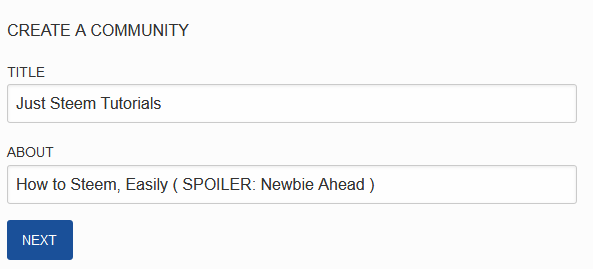
- Press next and the number of our community will appear as well as a Master Key that we have to keep in a safe place because the key is used to modify all the aspects of the community
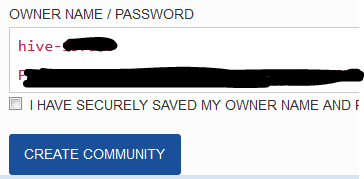
- We confirm the payment of 3 STEEM and...



- And that's all folks! With our community created we can segment the content of the users as well as give them a new space to develop.

Follow the Hive that I just created, dedicated to putting all the content and tools that Steem offers on an earthly level and easy for users.
https://steemit.com/trending/hive-197525
In the next post I will show you how to configure it in addition to other functions such as cross-posting, if you like you can leave me a comment in addition to a resteem so I can help other users.
See you next time!
0
0
0.000
Hello!
This post has been manually curated, resteemed
and gifted with some virtually delicious cake
from the @helpiecake curation team!
Much love to you from all of us at @helpie!
Keep up the great work!
Manually curated by @georgeboya.
@helpie is a Community Witness.
Thaaanks a lot man! ;D
Congratulations, your post has been upvoted by @dsc-r2cornell, which is the curating account for @R2cornell's Discord Community.
Congratulations @cerati!
Your post was mentioned in the Steem Hit Parade for newcomers in the following category:
Good. Got it.
Really simple and beautiful, thanks for this quick and useful tutorial! 👏🏻👏🏻
!BEER
!DERANGED
!SHOP
!MARLIANS
!COFFEEA
!giphy smile
!trdo
giphy is supported by witness untersatz!
View or trade
BEER.Hey @cerati, here is a little bit of
BEERfrom @im-ridd for you. Enjoy it!Learn how to earn FREE BEER each day by staking.