Finalising the Empress: Fixing the AI generated image
here it is, again; to remind myself of what I want to polish and produce:

After nearly one and a half thousand rambling, frenzied words (yes, I watch my word count!) I will need to plan what fixes I want to make to the final variation of the Empress image.
This feels like a pretty normal list of fixes for an AI generated image, but here we go.
- Fix both the hands
- Upscale the raw image
- Add more detail to the face.
- Make some minor lighting changes in Photoshop to enhance contrast and direct the viewer's eye around the image
So let me first work on stage 1:

I'm going to generate 90 variations of this image in order to try and get the hand working properly. I'll probably have to do that for each hand individually, so it will be a bit of a waiting game.
Luckilly, with my 4090, 90 iterations takes about two and a half minutes for inpainting at the image full resolution of 384*576, which will then be upscaled for the final version once the picture has a coherent hand or two.
This is always a painful process to endure, but I guess it is the life of an AI artist... :D
The first 90 results had nothing usable, so back to the processing board to get another 90 iterations. A frustrating endeavour, but it it just like mixing paint with a palette knife. You've got to ruin a few palettes before you've got the colours that you want to use.
The second set of 90 results were much the same, too. Time to generate another 90, for a total of 270 variations of the original image. Time flies when you're having fun, doesn't it...
This is what that time actually looks like..
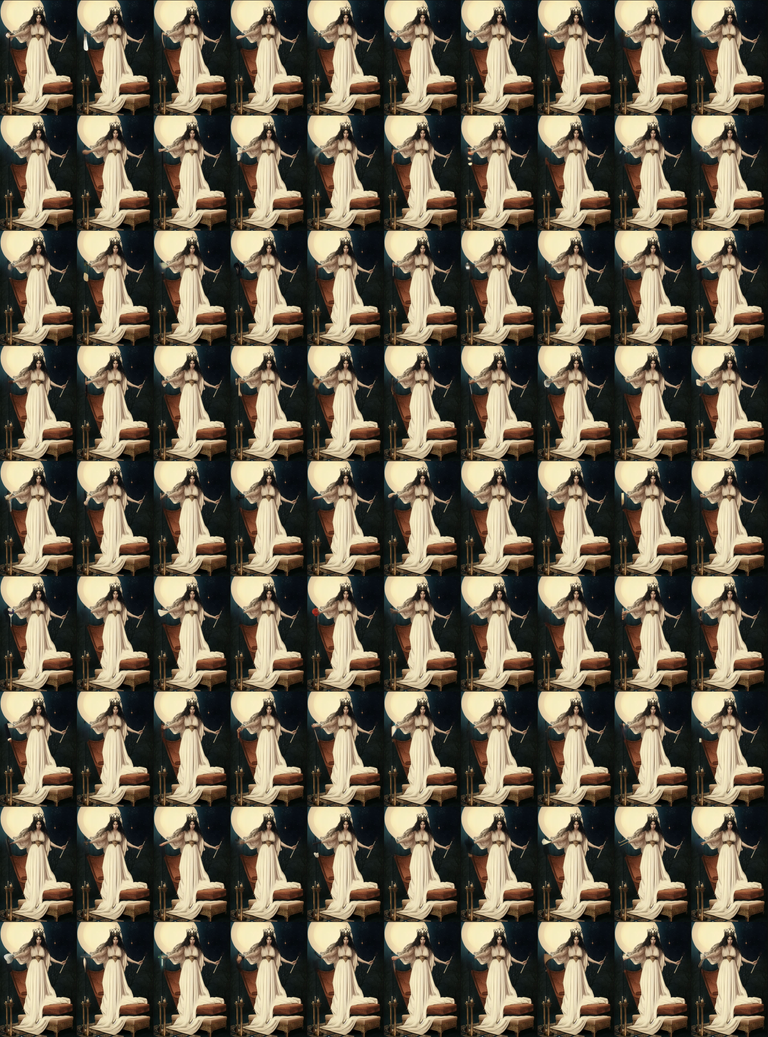
Somewhere in those 270 renders, I managed to find this, which will need some further touch ups in Photoshop, but it is something that I am happy with for the time being:

Time now to work on the other hand. Once I've got that done, I'll check my to do list. And then probably whimper a little bit, because I expect this to take about another 300 attempts to get correct. Lucky it doesn't take long to generate them!
I think I got lucky! This is one of the first few iterations, and it is an improvement. There's some bits of this that I think I can fix with Photoshop.

So, that means it is time to check the to do list, which means it is time to upscale the image and apply GFPGAN.
And now, here I am in Photoshop
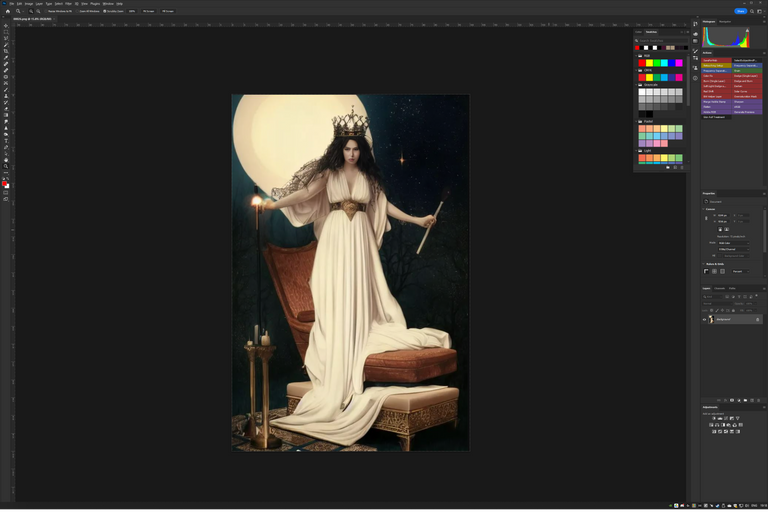
The adjustments at this stage are simple, to change the hands ever so slightly, and modify contrast and brightness. A tiny bit of liquefy, and the camera raw filter gets me my final result!
The Empress is now complete (for now... at least)

Want more content from me?
Witness my futile efforts to play my Steam Game collection in alphabetical order.
Are you aware that I love photography? Check out my work in a collection.

If you want to see my Splinterlands antics and rants live, Find me on Twitch
If you prefer sleeping in your designated time zone, go watch replays on YouTube.
Nice, but the crown looks a bit weird. It is quite over sized and in reality it´s weight would press it lower (until the hair is stiff like stone).
Well spotted. Physics defying hair is present in this image, I guess :D That's a lot of hair spray!