Makin Spooky Forests

My Fusion journey continues. This image is a bit of a remix of an older image I created. This one.

I moved the trees around a bit and got rid of their leaves. Changed up the lighting some in 3D, but the vast majority of the work was done in Fusion Studio. At this point I'm starting to get into a nice flow. For this piece, I mean, visually it's nothing spectacular, but I was happy about the fact that making it I was focused on the image and not a constant "How do I do this/that?" My node tree got a bit more complex with this one as well.
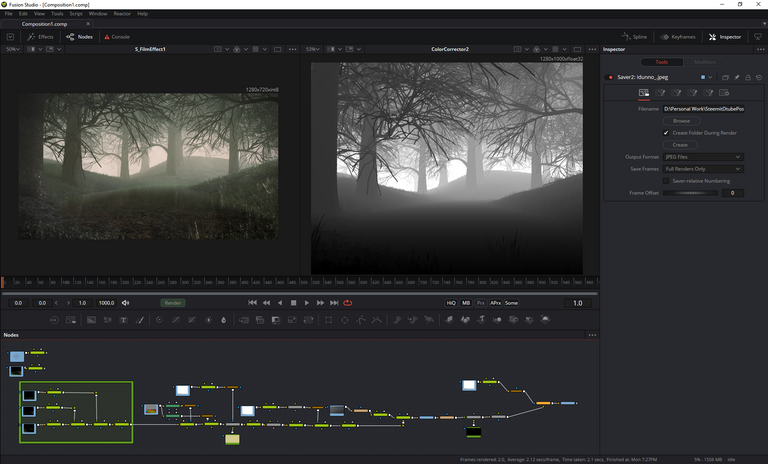
Obviously this isn't every step, but here's a basic breakdown of the process.





Looking at the process it looks like I was jumping around a bit...because I was, which was fun. Typically if I'm painting an environment like this by hand, I have to have a pretty clear idea of where I'm going to end up in the end, but here I like the freedom of just being able to non-destructively tweak as much as I want without sacrificing anything at any point in the process. At any point I can go back half way up the node tree, tweak some setting and all the nodes downstream update. It's a really nice workflow.
That's about all for the latest chapter in me learning Fusion. More to come as I see this being added to the permanent roster of apps I use regularly.
Your work flow is amazing even though you jumped around abit,the piece looks spectacular
Thanks @christinb! I appreciate it :)
Getting good with Fusion, mate. I remembered when I first saw that photo-realistic forest not too long ago, and it's interesting to see how you've transformed it into a spooky, scary scene. Pretty great stuff, hope to see more Fusion remixes of older artwork soon!
Thanks @zacknorman97 :) That's actually a really good idea. I know I just did one, but I hadn't thought to go back and spice up a bunch of other pieces and see what I can do with them now with an extra tool on the toolbelt.
Yeah, you've got a lot of great artwork and illustrations, so it'd be interesting to see how they could be remixed, given some different lighting and backdrop, since you have some new toys to play with :-)
Just a thought - how about those sci-fi scenes, with the "Star Destroyer", and the "Corridor". They're already pretty great on their own, so I don't know how a Fusion re-make would look like...

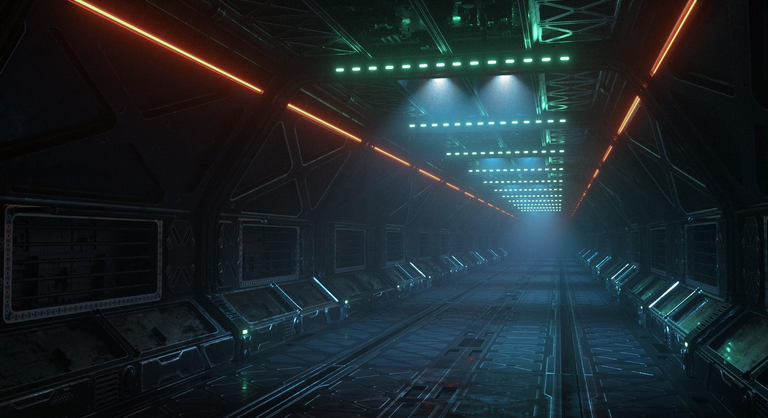
Definitely different lighting and moods could work.
Congratulations @midlet! You have completed the following achievement on the Steem blockchain and have been rewarded with new badge(s) :
You can view your badges on your Steem Board and compare to others on the Steem Ranking
If you no longer want to receive notifications, reply to this comment with the word
STOPVote for @Steemitboard as a witness to get one more award and increased upvotes!
The end result has come out to be pretty awesome.
Thanks @rocksg!
nice one. is the node system in use for a while in 3d? kinda remember that lightwave was using something like that long ago, but i was out of it so not sure. i am just learning it in davici resolve, and sometimes it is confusing but the idea of easy changing stuff is nice.
Posted using Partiko Android
Node view is for everything. It takes a second to wrap your brain around a node based workflow, but once you get the hang of it, you'll want everything to work like this haha.
This is what happens after the stereotypical evil descends on the land and takes over everything? Or perhaps winter is coming? XD
Are you at the stage of "I'm not sure what this node does but it has to be here" yet? :D
I'm a little past that. I'm at "I can do everything I want, but there are a bunch more nodes, time to start going through them one by one."