Reviewhunt | My Second Quest
Greetings,
The last article was totally about how to get started with Reviewhunt as many people had confusion to get started. I was submitted my very first quest yesterday which got approved by the Moderator.

Source
This is how it will be visible to you when you got approved. Now I can freely do the second quest.
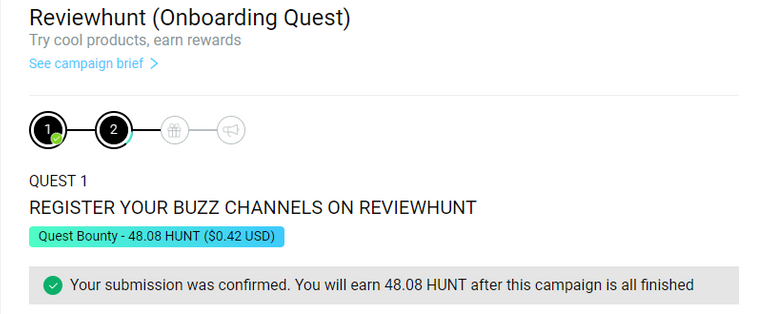
Get Approval For Your Proof Submission
For this quest, I need to click on Join Quest once again as I did before.
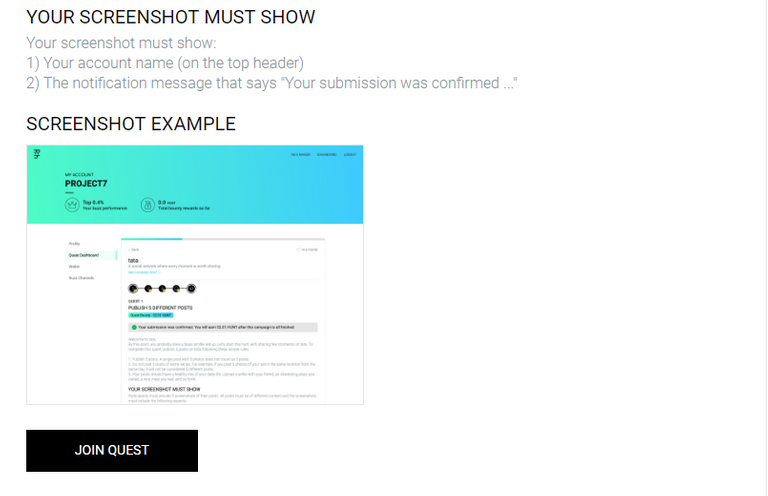
After clicking on the Join Quest, a pop-up window will appear to ask you something that you have to check on both boxes after reading and confirming. Then hit on Okay to proceed further.
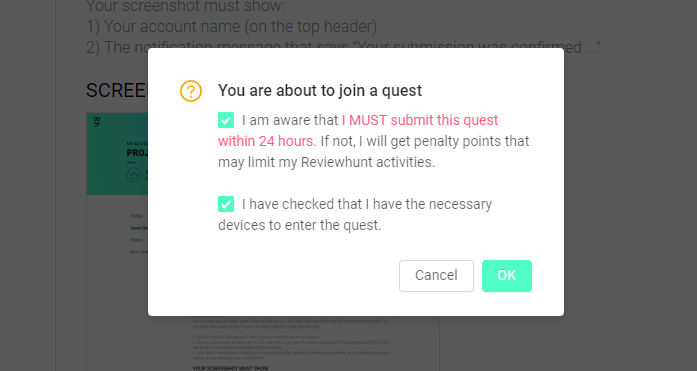
Here you need to submit the proof of the first quest submission if it's approved. Take a screenshot like this and click on Submit Quest and choose the file which you have taken.
I submitted the screenshot as per the given pattern. Now it shows a yellow circle which means it's under review to get it done.

If its got approved I will be okay to move ahead as I can do many App reviews as per the listed ones. I will be getting a high reward if my submission got approved. I am ready to work on it more.
----> Reviewhunt | My First Quest | How to get started?
Wish you the best of luck and success ahead....!!

Let's Be Frenzzzz😉
Instagram Twitter Pinterest LinkedInReddit



Hi, @ikrahch!
You just got a 1.63% upvote from SteemPlus!
To get higher upvotes, earn more SteemPlus Points (SPP). On your Steemit wallet, check your SPP balance and click on "How to earn SPP?" to find out all the ways to earn.
If you're not using SteemPlus yet, please check our last posts in here to see the many ways in which SteemPlus can improve your Steem experience on Steemit and Busy.