Have fun tinkering with Arduino using the Circuit Playground
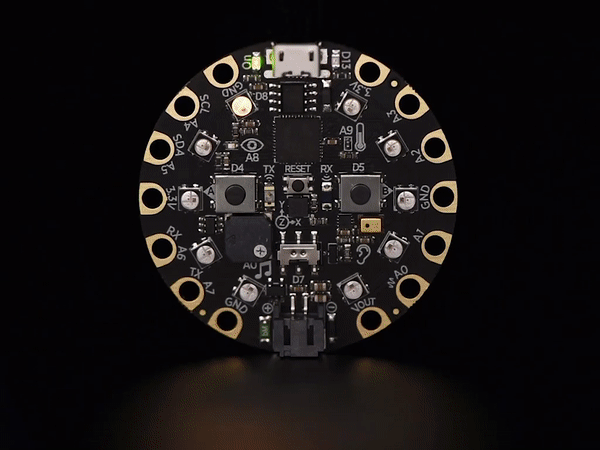
If you are new to Arduino and the Raspberry Pi or you just want something to tinker with, I highly recommend checking out the Circuit Playground. It is a small all-in-one device from Adafruit.
This small $25 device has all these features:
- 10 x mini NeoPixels, each one can display any color
- 1 x Motion sensor (LIS3DH triple-axis accelerometer with tap detection, free-fall detection)
- 1 x Temperature sensor (thermistor)
- 1 x Light sensor (phototransistor). Can also act as a color sensor and pulse sensor.
- 1 x Sound sensor (MEMS microphone)
- 1 x Mini speaker with class D amplifier (7.5mm magnetic speaker/buzzer)
- 2 x Push buttons, labeled A and B
- 1 x Slide switch
- Infrared receiver and transmitter - can receive and transmit any remote control codes, as well as send messages between Circuit Playground Expresses. * Can also act as a proximity sensor.
- 8 x alligator-clip friendly input/output pins
- Includes I2C, UART, 8 pins that can do analog inputs, multiple PWM output
- 7 pads can act as capacitive touch inputs and the 1 remaining is a true analog output
- Green "ON" LED so you know its powered
- Red "#13" LED for basic blinking
- Reset button
- ATSAMD21 ARM Cortex M0 Processor, running at 3.3V and 48MHz
- 2 MB of SPI Flash storage, used primarily with CircuitPython to store code and libraries.
- MicroUSB port for programming and debugging
- USB port can act like serial port, keyboard, mouse, joystick or MIDI!
This is a gold mine of sensors and devices to learn and practice electronics and programming for a similar price of a bare-bones Arduino's board.
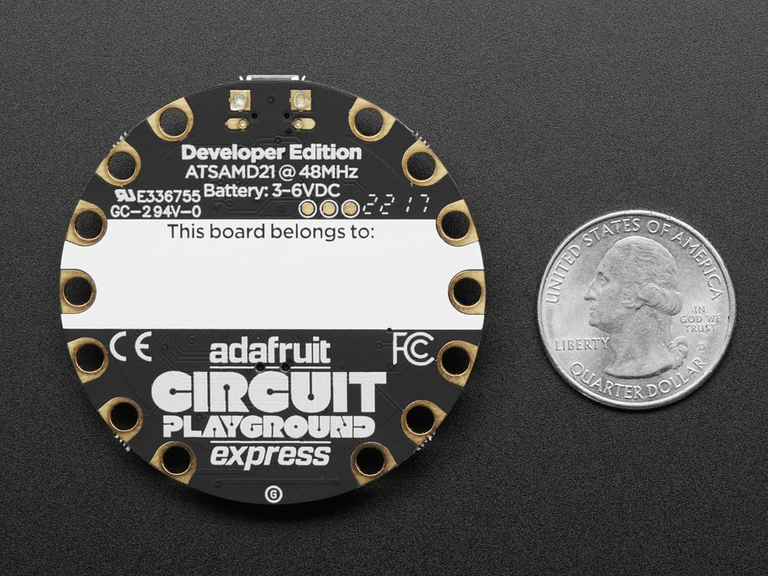
It is amazing all the features packed into this tiny device.
To get started you can power this via a USB port, but if you want to embed or deploy it somewhere, you can use a $2 AAA battery pack or a lipo pack if you need longer life.
Introducing the Circuit Playground
I recommend watching the above video to get familiar with the basics of the Circuit Playground.
One of the things I love about the Circuit Playground is there are so many sensors included in the assembly without having to buy and assemble circuits. This allows you to focus on the prototyping and programming of your projects without having waste time and money.
One of the example projects turns the device into a classic Simon says game.
You can deploy the example code and be playing this game within 2 minutes of unpacking your Circuit Playground. You literally only need to plug in the device to a computer using USB and upload the code via the Arduino IDE.
If you do try this example, I recommend the walkthrough so you understand how the code works.
One of the great things I love about the Circuit Playground is you can build circuits with it without any soldering. The device is designed to work with alligator clips so you can reuse the board for different prototypes and projects without any damage to the device.
One person used 3D printing to turn the device into a watch.
What's great is this is a perfect device to get children interested in computer science and allow them to experiment at a very low cost. The included sensors and ease of connectivity makes learning with this very low frustration and highly productive.
You can find more information and purchase a Circuit Playground from Adafruit
D*mn this looks good! It has been a very long time ago I played around with these type of systems, since then this market came a long way. The amount of sensors it has and the fun of being able to wear this on our body, is pretty cool! Guess its a new way of building what PLC's was meant for in the past. I'll introduce this one to a good friend who is amateur radio fanatic as well as home automation fanatic. He tries me to get into home automation as well :)
When I saw it firtst I thought that it have a Coronavirus style. Those TV shows and news blew my mind.
Thanks for your contribution to the STEMsocial community. Feel free to join us on discord to get to know the rest of us!
Please consider supporting our funding proposal, approving our witness (@stem.witness) or delegating to the @stemsocial account (for some ROI).
Please consider using the STEMsocial app app and including @stemsocial as a beneficiary to get a stronger support.
Hey Mark, I created an Electronics community in peakd this week and would love to have posts like this contributed shared there. https://peakd.com/c/hive-101583
Love the neopixels, the python libs make them so easy to work with.
Cheers!
You are free to cross post it if you like.
I run STEMGeeks tribe and a matching community. Both feature STEM (Science, Technology, Engineering, and Math) topics.